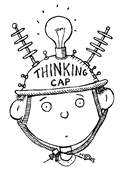I just had an amazing Google Talk conversation with an incredibly insightful educator (who happens to know a thing or two about technology issues). We were discussing successes within the school and we got to talking about student laptop use, and how this was still a work in progress.
The observations were that students tended to be distracted with the laptops and were succumbing to temptations, but they were no more distracted than they would have been without the laptops.
What we realized was that teachers - although improving rapidly with their use of technology for instruction - were still not well versed in the capabilities of technology in monitoring students' online reading and writing.
In other words, whenever students open the laptops there should always be a mode of assessment for the teacher - the same as in any good lesson.
How will the teacher know how much the students have done (quantity), and the depth and accuracy of the students' thinking (quality)?
This is where a well-planned writing lesson will involve the ongoing use of gmail, Google Docs, blogs or wikis as evidence of student input. This might be in the form of a short or extended prose response or the completion of a graphic organizer (and
Bubbl.us is great for this). Alternatively, students might be using an online application such as
mathscore.com, which will provide automatic feedback to both students and teacher. Either way, students should be held accountable for laptop usage, in the same way that their work with pen and paper should be monitored.
It's important though, to have an easy method of collection of student work, even if you have a system of sampling so that you're not necessarily looking at everyone's work every day. Then you need to let ALL of the students know that you are watching and that you care about their work.
This all comes down to increased knowledge of the capabilities of the technology, improved lesson planning, and most importantly FOLLOW UP.
As for the reading or web browsing, some might wonder how this can be monitored. There are many ways. Responses to reading can be demanded in the same forum as the writing lessons just mentioned, or teachers can be a little more imaginative and progressive.
Diigo is an application that allows you to leave a trail of notes on web sites that you have visited. It takes a little bit of getting used to, but it's definitely worth exploring as teachers' confidence grows. We haven't even scratched the surface yet with tags, social bookmarking and RSS, but we'll get there.
The bottom line is that we must know not only what our students are doing, but also be aware of the quality of their work. Ideally, we will have structures in place to give valuable feedback to students, as noone wants to work if what they produce isn't appreciated or noticed.
This should not be perceived as a criticism of the teachers as they have done an amazing job embracing the use of technology and managing their own learning. The Google Talk conversation just helped to clarify my thinking about necessary next steps.
It's so great working for a school that has teachers who think constantly about ways that we can improve.